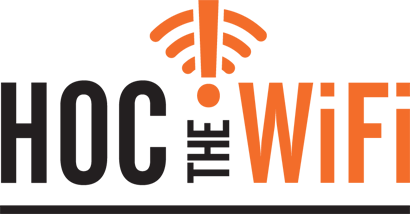How to request that your school Principal takes a precautionary approach to minimise children’s exposure to Radio Frequency Electromagnetic Fields at your child’s school.
Follow the steps outlined below to start the communication and registration process.
To formally make a request to your Principal and register your request with HOC the WiFi:
1. Download the HOC the WiFi Document for your School Principal
HOC the WiFi provides you with a formal document requesting a precautionary approach (Hierarchy of Control-HOC) be applied to RF EMFs in you child’s school.
2. Complete the details
- Schools Name and Address
- Principals name
- Your name and address
- Signature and date
3. Email the completed document to your School. Make sure you also CC in HOC the WiFi at register@hocthewifi.com and quote your invoice number.
PLEASE NOTE: For compliance purposes, HOC the WiFi needs to be copied into your email for your request to be registered.
4. Talk to your friends and encourage them to investigate this issue.